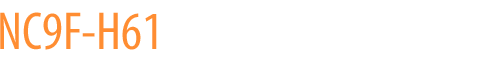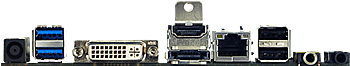| Jetway NC9F-H61 Mini-ITX Motherboard |
| Processor | 2nd Generation Intel® Core i7 / i5 / i3 / Pentium Processor
Socket LGA 1155 (Formerly Sandy Bridge) |
| Chipset | Intel H61 (AKA Cougar Point) |
| Memory | 2 x 204-pin SODIMM DDR3-1066/1333 Dual Channel (up to 16 GB) |
| Graphics | Requires Intel Core processor with Intel HD Graphics |
| Audio | Realtek ALC892 7.1 Channel HD Audio |
| LAN | 1 x Realtek RTL8111EVL PCI-E Gigabit LAN with Enhanced Surge Protection |
| Storage | 2 x SATA2 3Gb/s Connectors
1 x Full size mSATA/mini PCIE Combo |
| Super IO | Fintek F71808A |
| Back Panel Connectors |
1 19V DC-in Jack
2 USB 3.0
1 DVI-I
1 HDMI
1 eSATA
2 USB 2.0
1 RJ45 LAN (10/100/1000)
1 3.5mm MIC-in Jack
1 3.5mm Line-out (S/PDIF) Jack
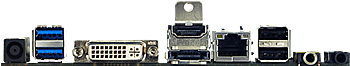
|
| Onboard I/O Connectors |
1 PCI Express x1 Slot
1 mSATA/PCI Express Mini Card Combo Slot (full size)
1 PCI Express Mini Card Slot (half size)
2 SATA2 3Gb/s Connectors
2 USB Pin Headers for up to 4 additional USB 2.0 Ports
1 Serial header (RS232)
1 9-pin Audio header
1 24-bits Dual Channel LVDS connector/Inverter (CHRONTEL CH7511B chipset up to 1920 x 1200)
1 eDP
1 CIR header
1 DMIC header
1 Front Panel header
3 Fan headers
1 4-pin Molex Power Output (Male)
1 4-pin Floppy Power Output (Male)
1 2-pin Internal Power connector (Molex 5566-2)
|
| Power Supply for NC9F |
External Power Supply – the board can be powered through a 19 V DC connector on the backpanel. The backpanel DC connector is compatible with a 7.4 mm/OD (outer diameter) and 5.1 mm/ID (inner diameter) plug, where the inner contact is +19 (±10%) V DC and the shell is GND. The maximum current rating is 12 A.
Internal Power Supply – the board can alternatively be powered via the internal 19 V DC 1 x 2 power connector, where pin 1 is GND and pin 2 is +19 (±10%) VDC.
|
| Market Segments Supported |
√ Digital Security & Surveillance
√ Digital Signage
√ Gaming
√ Industrial Automation/Control
√ Medical
√ Retail (POS/Kiosk/ATM)
√ Networking/Storage Server/Mail Server/Print Server
√ Thin Client
√ HTPC
|