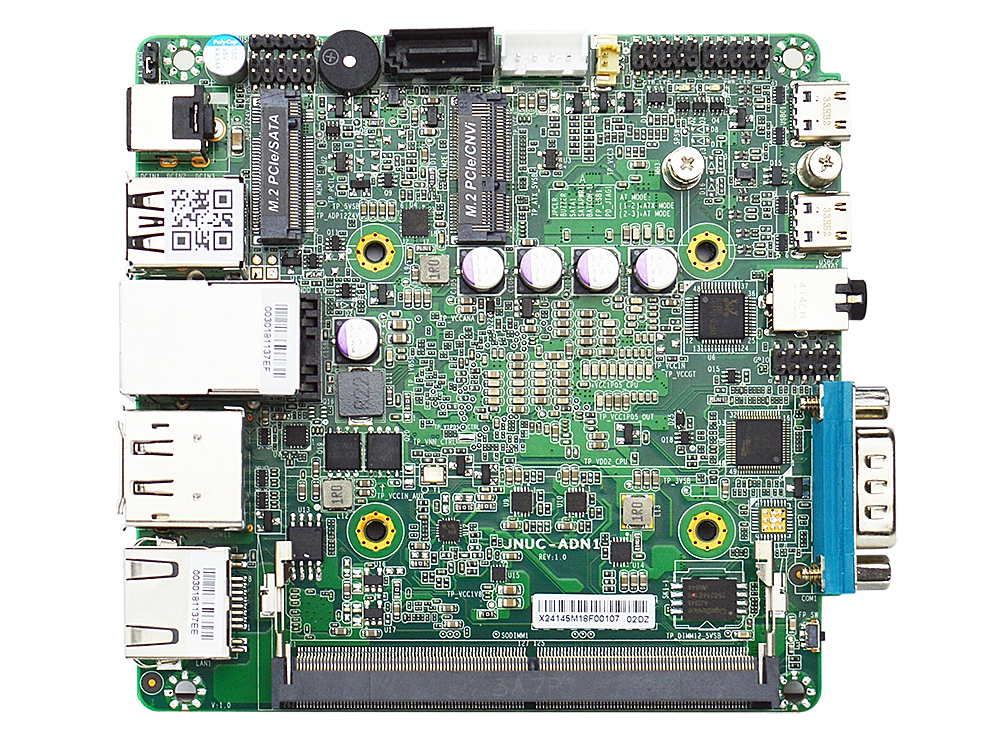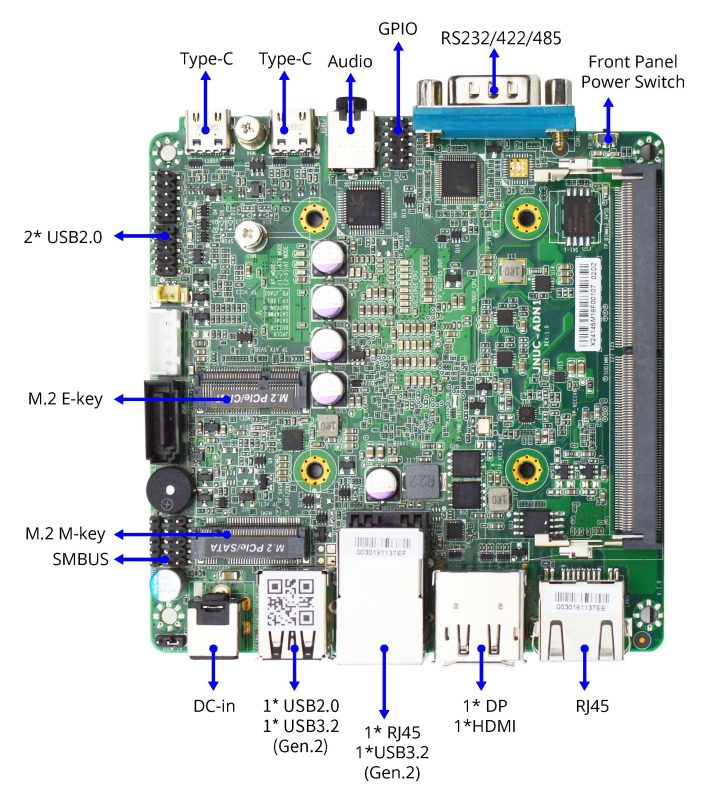| Model Series | JNUC-ADN1 |
| Part Number | JNUC-ADN1-N97000 | JNUC-ADN1-N97008 (64GB eMMC and TPM 2.0) |
| Form Factor | NUC (101 x 101mm) |
| Processor | Intel® Processor N97, up to 3.60 GHz, 4-Core 4-Thread, 12W TDP (Products formerly Alder Lake-N)
* Ships with CPU Heatsink/fan for bench testing |
| Memory | 1 x 262-pin Single Channel DDR5-4800 SO-DIMM up to 32GB Total |
| Graphics | Intel® UHD Graphics
Up to 3 Displays |
| Audio | Realtek ALC897 HD Audio |
| LAN | 2 x Intel I225/226-V PCIe 2.5GbE |
| Storage | 1 x SATA3 6Gb/s
1 x M.2 (SATA or PCIe 3.0 x2, M-key, 2260/2280 NVMe) | 1 x SATA3 6Gb/s
1 x M.2 (SATA or PCIe 3.0 x2, M-key, 2260/2280 NVMe)
Onboard 64GB eMMC |
| Super IO | FINTEK F81804U |
| TPM | Intel fTPM 2.0 (PTT) | Intel fTPM 2.0 (PTT)
Onboard NUVOTON TPM v2.0 |
| Back Panel Connectors |
1 +12V - 19V 2.5mm Diameter DC Power Jack
2 USB 3.2 Gen 2 (10 Gb/s)
1 USB 2.0
2 RJ45 LAN (10/100/1000/2500)
1 HDMI 2.0b (4096 * 2160 @ 60Hz, 4K HDR)
1 DP 1.4a (4096 * 2304 @ 60Hz, 4K HDR)

|
| Front Panel Connectors |
1 Power Button
1 Serial Port (1 * RS232/422/485)
1 3.5mm Line-out/MIC-in Jack
2 USB 3.2 Gen 2 Type-C for DP 1.4 (4096 * 2304 @ 60Hz)

|
| Onboard I/O Connectors |
1 SATA3 6Gb/s Connector
1 M.2 M-key, 2260/2280 (SATA or PCIe 3.0 x2 NVMe)
1 M.2 E-key, 2230 (PCIe 3.0 x1/USB 2.0/CNVi for WiFi)
1 USB Pin Headers for 2 additional USB 2.0 Ports
1 8 bit GPIO Header
1 4-pin SMBUS Header
1 3-pin Fan Header
1 Chassis Intrusion Header
1 AT/ATX Mode Jumper
1 4-pin SATA Power Output (Male)
|
| Power Supply for JNUC-ADN1 |
|
External Power Supply – the board can be powered with a +12V – 19V external power supply though a DC connector on the back panel. The rear +12V – 19V DC jack accepts plugs with an inner diameter (ID) of 2.5 mm and an outer diameter (OD) of 5.5 mm, where the inner contact is +12V – 19V and the shell is GND.
|
| Market Segments Supported |
√ Industrial PC
√ Factory Automation
√ Retail (POS/Kiosk/ATM/Digital Signage)
√ Digital Security / Surveillance
√ Panel PC
|
| Environment |
Operating Temperature : -20 ~ 60°C
Storage Temperature : -20 ~ 85°C
Humidity: 10% ~ 90% RH @40°C (non-condensing)
|
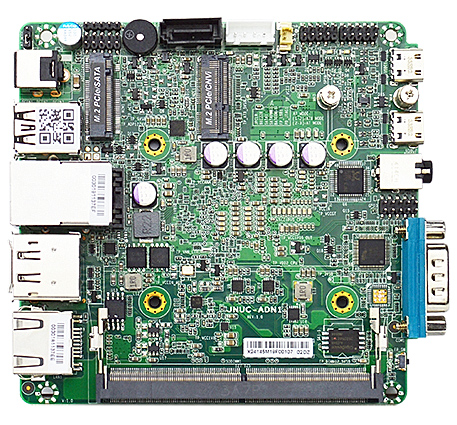

![]()